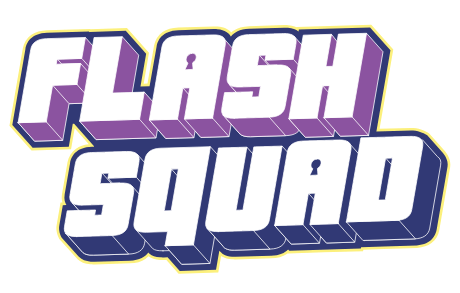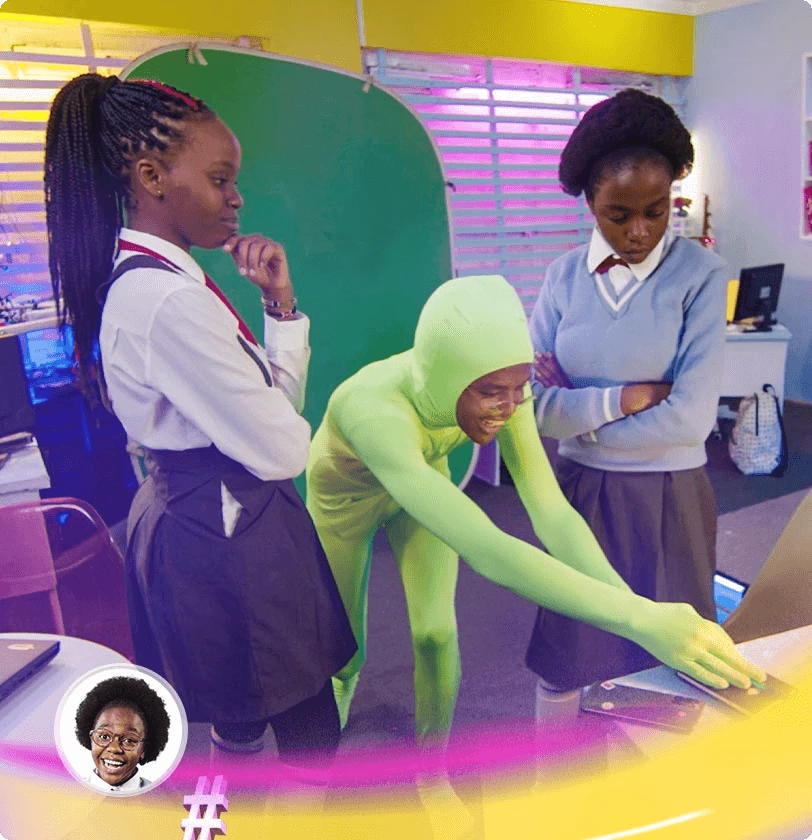Episode 1
Phishing
When people try to trick you into Sharing your password, here’s how you #LockItUp
Protect
Log in to your account and change your password.
Contain
If you used the same password on any other Accounts, change those passwords too.
Confess
Tell everybody that you’ve been hacked and Ignore any message they may have received from you.
Watch Episode